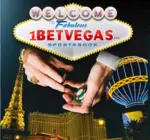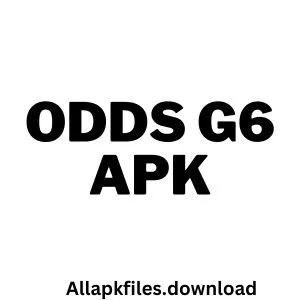Detail of
In this modern Era, where staying connected is a non-negotiable requirement, accessing wifi networks has become normal. Moreover, if you need a good tool for any Android device, the user of this App can crack the passwords of nearby wifi network connections. Communication through the Reaver APK App is safe and secure for any Android phone or device.
Many other devices are available to crack networks’ wifi passwords, but I still prefer this application to choose more than others. Suppose you want to install this App to show the passwords of nearby networks; then install or download this App. This also allows users to control all the network settings of any router.
Highlighted Features of Reaver APK:
- Detection points to access.
- Identification of password.
- Safe or secure.
- Adaptability.
- Disable and Enable Features.
- Designed flawlessly.
- No registration is required.
- Simple to use and download.
- This app or tool helps break WPA networks.
- No advertisements are shown to the user.
- A custom dashboard.
- No, no subscription.
- Free of cost.
- Enable premium features for free.
Some Key Features of Reaver APK:
Designed flawlessly: A flawless design means that users with no skills can use it easily and conveniently. This application’s user interface is extremely straightforward, making it easily accessible for individuals with limited technical knowledge and skills.
Disable and enable Feature: This App enables the detection of access points and the robust best features. The challenging user of this application can turn these best features on or off faster.
Identification of password: This App will make it easy to identify the password of the wifi networks.
Adaptability: The basic requirement for this tool to be connected to any Android device is the operating system of Android version 2.0 and above. This feature is one of the best features of this application. This feature clearly describes and shows how cool this tool or App is for Android mobile versions. This application doesn’t need a sophisticated and costly Android device; it functions seamlessly on even the most basic operating systems.
Safe and Secure: Users often hesitate to trust applications that directly handle their device’s wifi and internet connection due to the potential risk of falling victim to scams. This skepticism arises from the likelihood of fraudulent activities associated with such applications.
However, Reaver stands out in terms of trustworthiness. It is specifically designed to offer a secure and reliable interface while seamlessly integrating with your internet, ensuring a safe experience without compromising your device’s security.
What are the Pros and Cons of Reaver APK Download?
Pros:
Intuitive and Easy-to-Use Design: The app’s best feature lies in its easily navigable and user-friendly interface. Unlike difficult tools that might intimidate users with technical jargon and intricate settings, the APK opts for simplicity without compromising functionality. Upon launching the App, the users are greeted with a clean and straightforward layout of this application.
The menu options are clearly labeled, and the overall design is intuitive, making it accessible even to those with limited technical expertise. The beginner in this field easily understands the design. The experts beautifully decorate its user-friendly interface. Navigating through the various features and settings is a breeze, thanks to the logical organization of menus.
Whether you are a seasoned tech enthusiast or a beginner exploring network security, the APK app ensures a smooth and frustration-free experience, enhancing its appeal to a broad spectrum of users. This commitment to a user-friendly interface sets Reaver APK apart, making it a practical choice for individuals seeking an efficient yet approachable tool for wifi security assessments.
Automated WPS Attacks: It is the best application because it can automatically try to break into Wi-Fi routers that use Wi-Fi Protected Setup (WPS). This App or tool makes it much easier for users to check if their networks are safe and secure.
Cons:
Lacking Updates: The development and updates of this apk app have slowed down over time. This lack of updates may lead to compatibility issues with newer routers and security features, diminishing the tool’s effectiveness in staying ahead of evolving security measures. This App needs to receive the new update quickly.
Limited Compatibility: When APK files excel in compatibility with Android devices and Android phones, its support for other operating systems is limited. Users relying on iOS, Windows, or other platforms may find themselves without a viable option, limiting the tool’s accessibility.
Download and Installation Process of Reaver APK:
When the user wants to download and install this application, first, the user opens their device and opens a Chrome browser on their device. Now, find the Reaver app and tool or apk versions of this application. Please open the link to the apk files and download them from the related websites. When you open the website, search for the name of this App if you can find it easily. You can also install it easily—fast download speed.
FAQ’s (Frequently Asked Questions)?
What is the Reaver APK app?
We always want to use the connections and Wi-Fi of others free of cost, so we need their passwords and IP addresses. This App helps you out in this regard; use it and enjoy the internet paid for by others.
Is this App difficult to use?
No, this application is very easy to use and simple. Any layperson can even use this; no concerns at all, go for it.
Summation:
In Conclusion, this article explains the latest features of the Reaver APK app or tool. Suppose any person reads this article very carefully. That person only needs a little information about this application. Many sites offer the App, but the most trusted and reliable one is Apksigining.com, which brings you all the checked and APK files free from malware and viruses. Just click on the link at the top of this page and have it in your memory system. If the link is broken and not working, inform us in the comment section, and we will update it. Best of luck for your free internet surfing free of cost. Get the App right now.